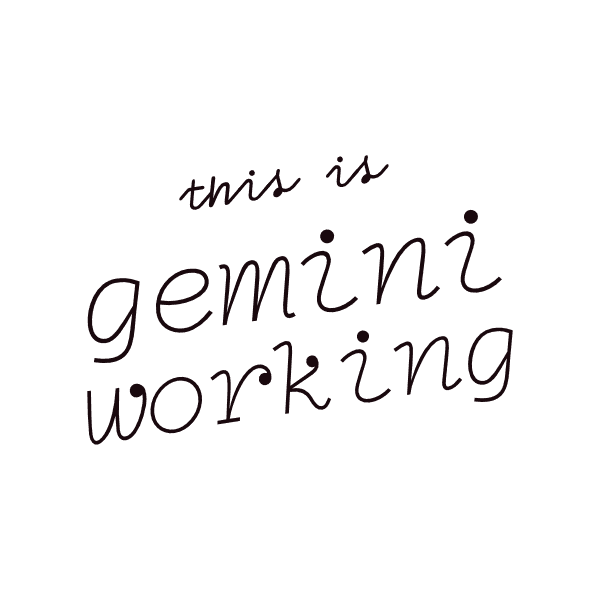content creation
a guide to instagram carousels
read next:
choosing the perfect color palette
Carousels are so innn right now. They’re a major way to communicate your value and content in a playful and effective way. You can find carousels across niches/industries. It’s not just the social media managers, it’s also the productive girlies, the bookstagrammers and the life coaches.
As a chronic social media scroller, carousels are carrying a few content creators that I absolutely adore and they’ve inspired me to start yapping. I’m more than happy to give you a few tips.
so you want to start your carousel journey?
first of all congratulations, welcome to the fam! I’ve been using carousels for a little under a year and my Instagram feed has seen the worst of it all. I’m talking tiny text, low quality screenshots and running out of things to say. I mostly struggled with the visual arrangement that would make my page pop amongst my other content aka my portfolio projects.
carousels for your clients
I recommend adding this service as part of your deliverables because it helps your clients apply their brand in an effective way. When it comes to the visual aspect, always see what their competitors are doing, the type of content they’re creating or more likely to create and a touch of your creativity.
We are avoiding looking like everybody else or worse ripping other people’s carousel styles.
Get inspired from different types of layouts! My best kept secret (I’m sure other people use this) is to be inspired by the less obvious things. Get inspo from magazine layouts, ads, book covers etc.
creating carousels for yourself
Take advantage of being the creative director of your page and A/B test your carousels. When I started posting and realized, wait these are kinda ugly, I slowly but surely pivoted. I rebranded to better colors and took my grid from grim to bright, I stayed consistent with my typography and quality checked my carousels.
checklist for beginners
Big beautiful and bold texts for your titles/ cover slide
Legible but small paragraphs.
Don’t be afraid to break up points to keep people scrolling (lots of scrolling > lots of reading)
Quality check after posting. When you work on a large screen like myself it can be hard to predict just how small or big the text is going to be.
Pre-plan your content and grid when you can
don't leave empty handed
You can also grab a free Canva kit made by me for creators!